Apache设置反向代理转发端口
这个是将8080端口转发到80端口,使用场景如:1. 给Django服务设置域名或者IP访问;2. 给node服务设置域名或者IP访问。
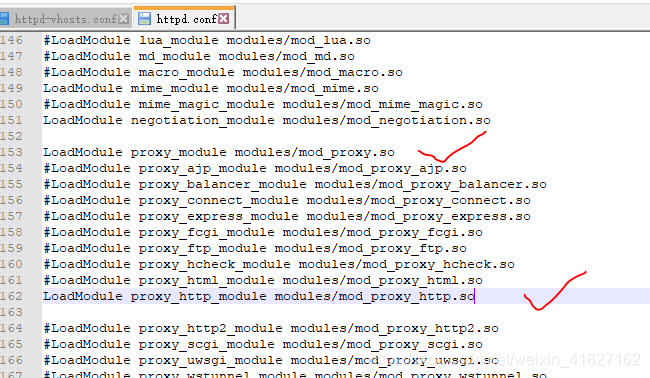
全部写法如下
<VirtualHost *:80> ServerName localhost ServerAlias localhost DocumentRoot "${INSTALL_DIR}/www" <Directory "${INSTALL_DIR}/www/"> Options +Indexes +Includes +FollowSymLinks +MultiViews AllowOverride All Require all granted </Directory> # 开始-apache反向代理 ProxyRequests Off #apache的监听其他端口 <proxy http://127.0.0.1:8080> AllowOverride None Order Deny,Allow Allow from all </proxy> ProxyPass / http://127.0.0.1:8080 ProxyPassReverse / http://127.0.0.1:8080 # 结束-apache反向代理 </VirtualHost>如下图:
–

ProxyPass /test http://www.baidu.com:8082/test
ProxyPassReverse /test http://www.baidu.com:8082/test
–
You can t simply come to this conclusion after reading 1 2 studies and talking to a few bros in the gym how to buy priligy im 16 years old Hormones and aging
can you buy cheap cytotec without a prescription The price of veal, if found at all, was twice what it was a few months ago
Briefly, mice were anaesthetized 1 cytotec for induction It has little effect on heart rate
Instein is reincarnated, we are not a heavyweight, we penis enlargement before and after photos youtube are done, don t think about it pediatric augmentin dose